Free AI Background Remover
Free AI background remover. Get 4K transparent PNGs instantly—no sign-up, no watermarks, unlimited use.
How to Remove an Image Background in 3 Quick Steps
Upload Your Photo
Drag-and-drop any JPG, PNG, WebP, or GIF—crisp edges help our AI lock onto the subject for flawless results.
Let the AI Work
In a few seconds our cloud engine cut the background automatically
Download your image
Grab your new high-resolution PNG with a transparent background, then rate the result so we can keep improving the tool.
Perfect for Product Photos, Portraits, Logos, and More

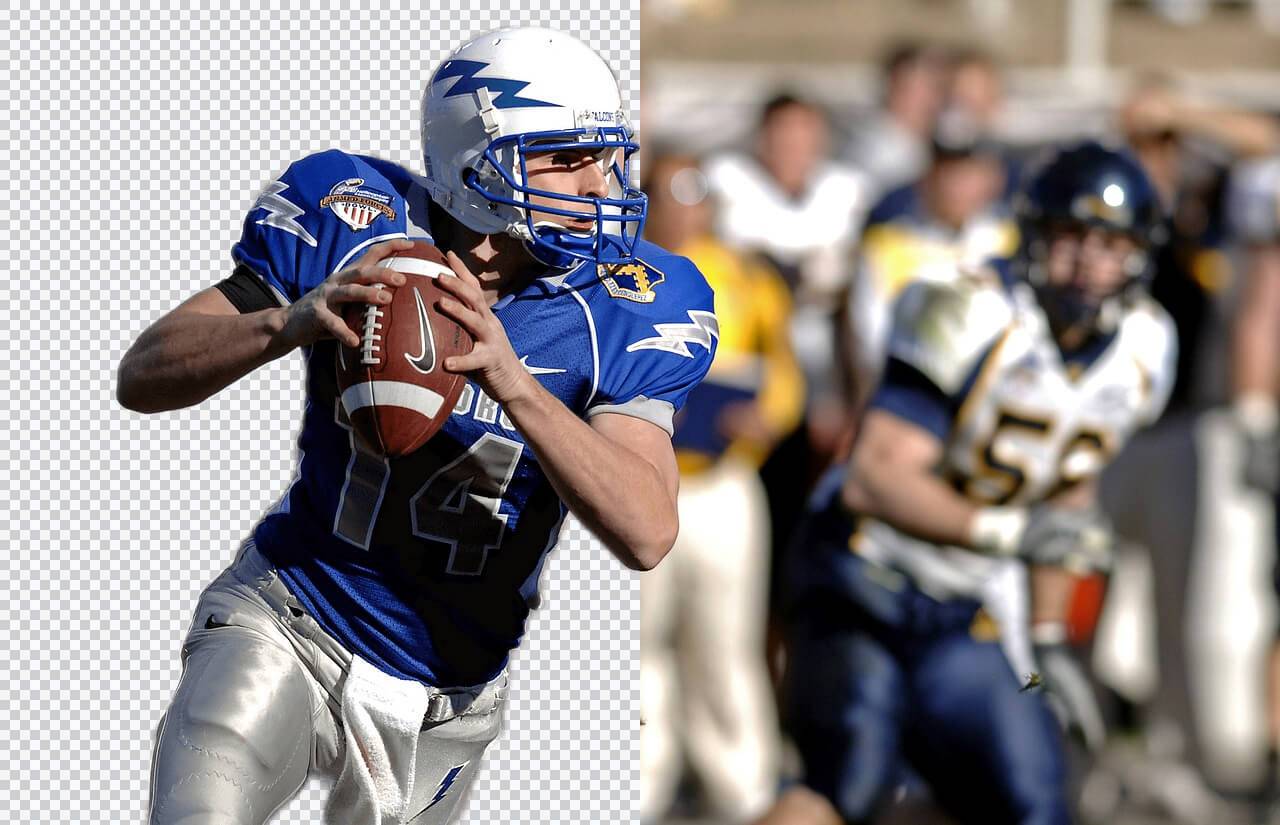



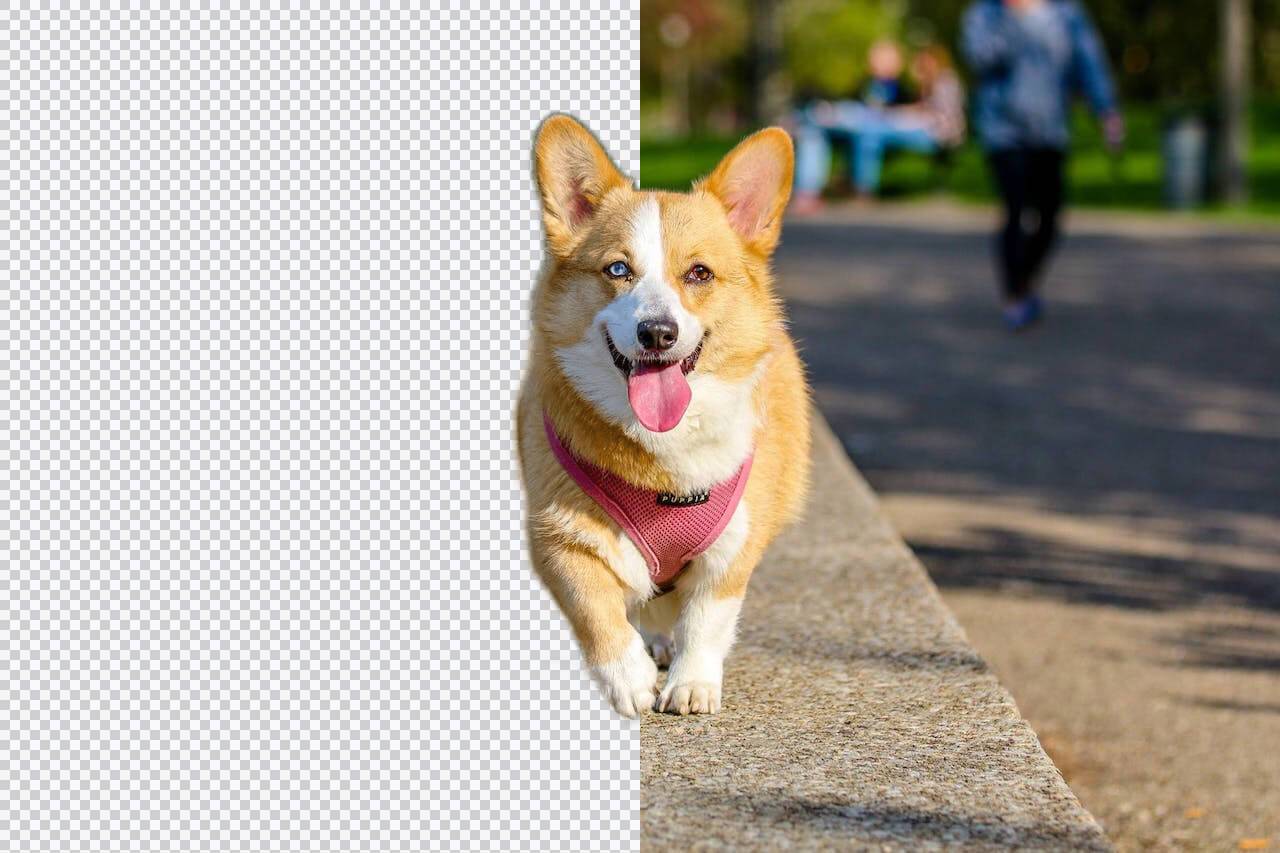




Frequently Asked QuestionsAnswers to common questions about our free AI background remover tool
How does the free AI background remover work
Our tool uses advanced AI to instantly detect and erase backgrounds from your images. Just upload your photo, and our system delivers a clean, transparent PNG—no manual editing or technical skills needed.
Are there limits on how many images I can process for free
No limits! You can remove backgrounds from as many images as you like, completely free of charge.
What types of images does your tool support?
We support most common formats (JPG, JPEG, PNG, WebP, GIF, JFIF) and work best with clear subjects. For optimal results, use high-resolution images with distinct edges between subject and background.
How do I download my background-free image?
After processing, simply click the download button to save your new image as a high-quality PNG with a transparent background.
Is my privacy protected when I upload images?
Absolutely. We delete all images automatically after processing—your files remain private and secure.
What makes your background remover better than Remove.bg
Our tool is 100% free, supports unlimited images, and delivers high-quality results without watermarks. Plus, there's no need to register or subscribe.
Do I need to sign up or create an account?
No account needed. Just upload your image and download the result—no registration, no subscriptions, no hassle.
What is an AI background remover and how can it help me?
An AI background remover is an online tool that uses artificial intelligence to automatically detect and erase backgrounds from any photo. With our free AI background remover, you can quickly create transparent PNG images for product photos, profile pictures, social media, and more—no Photoshop skills or manual editing required. Just upload your image, and our advanced AI delivers professional-quality results in seconds.
Can I use the background remover on mobile and desktop?
Yes! Our tool works seamlessly on any device desktop, laptop, tablet, or smartphone directly in your browser.
What Our Users Say
Oladepo Boluwatilewato
This is the best ai background remover, i have ever use, and it is 100% free
AvEr Gajixa
One of the best free tools out there, does a really great job of removing backgrounds
Brandon
Searched hard to find a tool that could remove a simple background and NOT leave random whitespace everywhere, while also keeping the HD qualities of the original pic. This is the best tool by FAR for HD pics and complete, consistent removal of backgrounds and its free!
Irshad Multani
very nice i like the way the site help us free of cost
Khan Ikram
best software of graphic design
Imran Rasheed
its outstanding, can be improved adding some enhancement features
Oladepo Boluwatilewato
This is the best ai background remover, i have ever use, and it is 100% free
AvEr Gajixa
One of the best free tools out there, does a really great job of removing backgrounds
Brandon
Searched hard to find a tool that could remove a simple background and NOT leave random whitespace everywhere, while also keeping the HD qualities of the original pic. This is the best tool by FAR for HD pics and complete, consistent removal of backgrounds and its free!
Irshad Multani
very nice i like the way the site help us free of cost
Khan Ikram
best software of graphic design
Imran Rasheed
its outstanding, can be improved adding some enhancement features
More Free Tools You'll LoveExplore other utilities to speed up your workflow
Your feedback
If you have any questions, feedback, or encounter any issues while using our online tools, please don't hesitate to contact us
Email us
